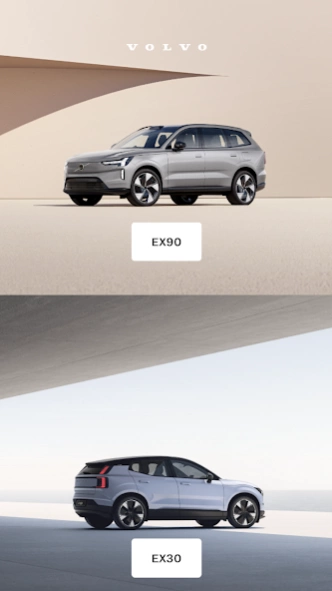Volvo Cars AR 1.2
Free Version
Publisher Description
Volvo Cars AR - Explore EX90 & EX30 in AR
Volvo AR Car configurator light.
Changing exterior color
Changing interior rooms
Changing rims
This is a mobile augmented reality experience that allows users to view and explore Volvo EX90 and Volvo EX30 in a new and engaging way.
Go big or small and view it from all angles outside and inside the car. Users will have to find a surface of choice to place the AR rendering of these two car models. They are also able to capture screen shots of the two car models placed as an augmented object in a real environment.
Users can find out more about Volvo EX90 and Volvo EX30 by a link from the app directly to our VolvoCars.com pages.
Disclaimer
3D car renderings on this augmented reality App are for general guidance only and do not necessarily reflect the exact specifications or features of the model concerned. Future technology and features are shown and described, final design and capabilities may vary. Features may not be available in all markets and will not be standard in all markets or for all models.
Please confirm exact specifications, features and availability on Volvocars.com or with your local Volvo Cars retailer.
Features depicted may not be standard or available for all equipment levels and powertrain options.
About Volvo Cars AR
Volvo Cars AR is a free app for Android published in the Office Suites & Tools list of apps, part of Business.
The company that develops Volvo Cars AR is Volvo Cars. The latest version released by its developer is 1.2.
To install Volvo Cars AR on your Android device, just click the green Continue To App button above to start the installation process. The app is listed on our website since 2023-08-09 and was downloaded 1 times. We have already checked if the download link is safe, however for your own protection we recommend that you scan the downloaded app with your antivirus. Your antivirus may detect the Volvo Cars AR as malware as malware if the download link to com.volvocars.arexperience is broken.
How to install Volvo Cars AR on your Android device:
- Click on the Continue To App button on our website. This will redirect you to Google Play.
- Once the Volvo Cars AR is shown in the Google Play listing of your Android device, you can start its download and installation. Tap on the Install button located below the search bar and to the right of the app icon.
- A pop-up window with the permissions required by Volvo Cars AR will be shown. Click on Accept to continue the process.
- Volvo Cars AR will be downloaded onto your device, displaying a progress. Once the download completes, the installation will start and you'll get a notification after the installation is finished.